Weather stations are connected through a computer serial port (RS232 or USB). The current directly-connected supported weather station models are the Peet Bros. series of weather stations, such as the Ultimeter 500 and Ultimeter 2000. Other weather stations compatible with these may also be used. Other makes of weather station may be usable if they have a software program that supports the WXNOW.TXT file interface.
To add a new weather station port, click the Add button on the Configure Ports tab. The port editing dialog will appear. Set the port type to Serial_Weather.
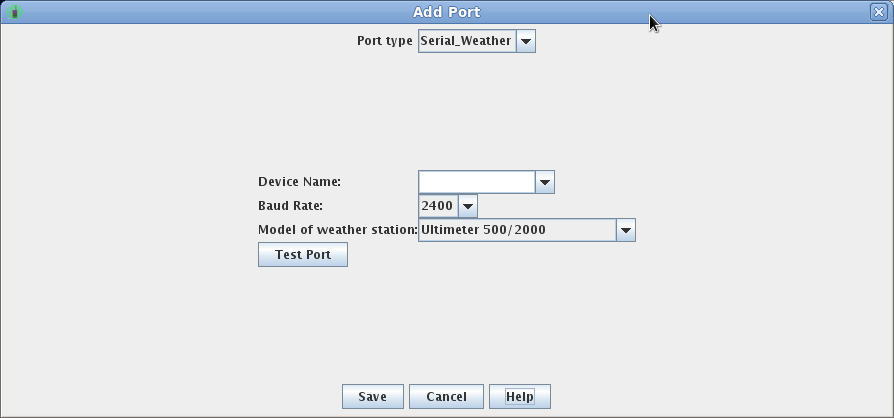
The other parameters you will need to specify for the weather station are:
COM1,
COM2, etc.). On Linux, this
will be a /dev/ttyS port (ex. /dev/ttyS0)
or a USB serial port (ex., /dev/ttyUSB0), although the console port on a Raspberry Pi
appears as /dev/ttyAMA0.
Similar device names will be used on other Unix derivatives. Note
that on Linux and Unix systems, you will need the access right to
access serial ports. Typically, this will be membership in a group
owning the serial ports, such as dialout,
tty, or uucp.The "Test Port" button provides a means of verifying that you have connected to the correct place; it opens a terminal window connected to the configured serial port so that you can manually test the weather station for the desired operation. To complete testing, close the terminal window.
Once you have the settings the way you want them, click OK.
You can check how well your weather station is performing by selecting the menu choice View -> Show Weather Status.
If you want to create a Serial_Weather port on a new installation of YAAC using the
-createport option, the
port_description is of the format:
Serial_Weather,comportname,baudRate,stationModel
where comportname is the name of the serial port on your operating system, such as COM3 or /dev/ttyUSB0, and baudRate is the serial port speed; this must be specified even for USB devices that don't have a configurable baud rate. stationModel is the APRS protocol standard abbreviation for the model of weather station in use, such as "u2k" for a Peet Bros Ultimeter 2000.