Some weather stations do not publish their internal communications protocols, and require that applications wishing to consume weather data use a proprietary program that converts the weather station's data to a text file containing the current weather information. YAAC is capable of periodically polling such a text file using one of the WXNOW file formats, generated by such programs as:
To use a weather station with this interface, click the Add button on the Configure Ports tab. The port editing dialog will appear. Set the port type to WXNOW.TXT.
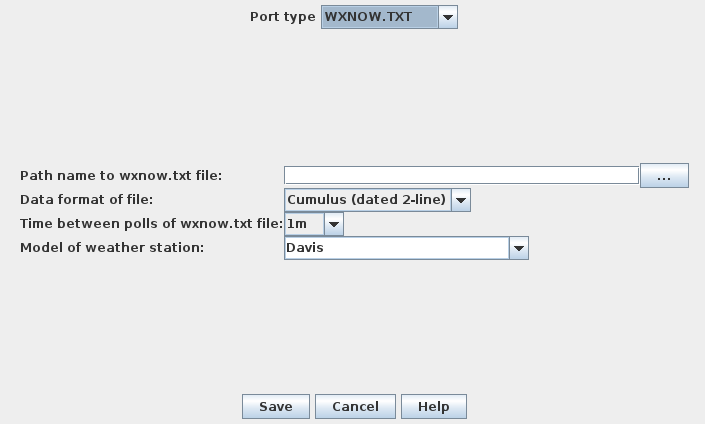
The other parameters you will need to specify are:
Once you have the settings the way you want them, click OK.
You can check how well your weather station is performing by selecting the menu choice View->Show Weather Status.