The Locate Landmarks menu choice allows you to find a named feature in the OpenStreetMap data on the map. A popup window is opened, displaying a text field for typing in a partial name string match (made case-insensitive); a POSIX compatible regular expression (with Java extensions) may also be used here.
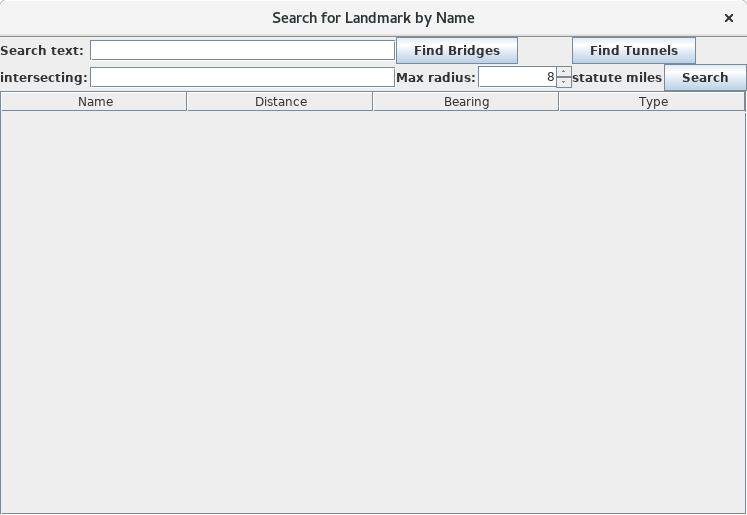
A second name string may be used to find intersections of two streets; you may also search for occurrences of bridges or tunnels.
When the Enter key is pressed on the keyboard, all map features within the specified distance of the current center of the map will be checked to see if their name matches the specified match string. All matches will be displayed by name, distance from the map center, and map feature categorization type in a table in the dialog. Clicking on any row in the table will pan and zoom the map to display the matching feature in the center of the map.
Changing the string in the text field and pressing Enter again will start another search. The search dialog can be closed with the operating system standard window closing mark on the dialog's title bar.