YAAC can communicate with the APRS-IS network on the Internet. Some users running receive-only I-gates do not wish to receive Internet traffic to return to the received RF stations. To do this, they can use the UDP-Submit protocol to send packets to the APRS-IS backbone without a return path. To create such a one-way APRS-IS connection, click the Add button on the Ports tab of the Configure dialog, then change the Port Type to UDP-Submit. The dialog will then appear like this:
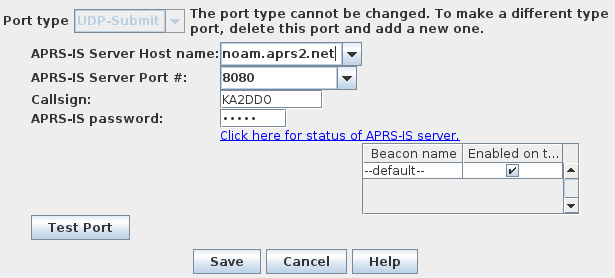
The options to be set for an APRS-IS connection are:
To obtain a passcode, contact YAAC's author by e-mail, and provide him with your government-issued amateur radio callsign. He will send back the passcode corresponding to your callsign.
The hyperlink below the passcode field will bring up the status page for the APRS-IS server you are currently using.
The "Test Port" button provides a means of verifying that you have connected to the correct place; it forces an immediate beacon send to the configured APRS-IS server so that you can check via the server status page or aprs.fi that your packet was received. Note that this does not behave like the Test Port button for other port types, as this port type can't receive any incoming data.
If both a UDP-Submit port and an RF port are opened, YAAC expects to be used as an I-gate (Internet gateway) station. This tutorial explains more about I-gating. Note that it is meaningless to open only a UDP-Submit port unless you are using YAAC as an Internet-only transmit-only tracker (in which case you will still need some sort of GPS port).