The SmallScreen plugin's tab in the Configure dialog allows customizing the way the full-small-screen window is displayed and the canned text messages that can be sent with two touchscreen taps on the Messages tab of the small screen view.
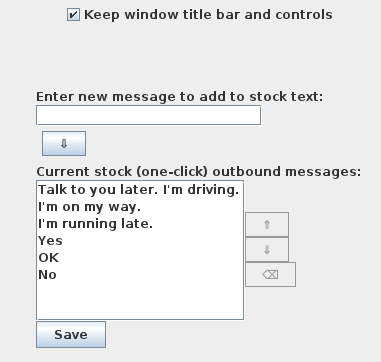
The "Keep window title bar and controls" checkbox specifies whether the window controls (allowing backgrounding, resizing, and minimizing of the full small screen) should be kept on the window. If this is done, YAAC's small screen view may not cover up the desktop toolbars and taskbars; conversely, a true full-screen view may not permit other windows (both in YAAC and in other applications) to be moved in front of the YAAC small-screen view, depending on the operating system's window manager.
The margin control allows downsizing the small screen full-screen display in case a touchscreen is not responsive to touch at the extreme edges of the displayable area. By squeezing down the small-screen display to fit within the touchable area, the top-of-window tabs can be ensured to be usable.
The Physical screen size section allows adjusting the control sizes on the small screen panels based on the actual physical screen size. Some HDMI monitors lie to the underlying windowing subsystem regarding their screen dimensions and resolution, thereby potentially making the touchscreen controls an unusable size. By specifying the correct physical size of the display area, YAAC can properly size the buttons to be operable.
The canned messages display is designed much like automotive hands-free cellphone systems in that it allows responding to text messages using a single touchscreen tap on one of a selection of pre-defined messages. This screen allows the user to define a set of messages that they would like to use. Note that these messages can be re-ordered, so that the most-often-used messages are at the top of the list, avoiding the need to scroll the list while driving.