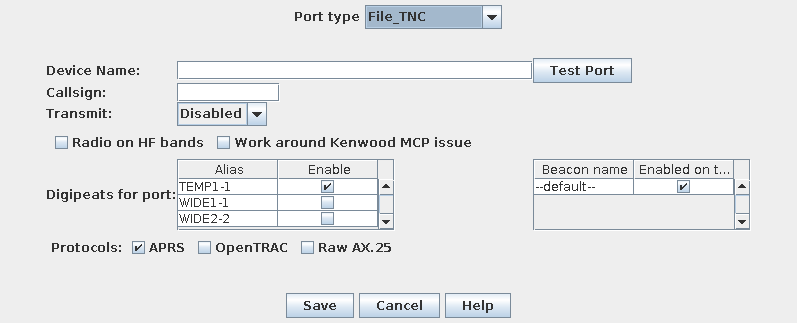Configuring File TNC Ports
Terminal-Node Controllers (TNC) may be connected through a
computer using other interfaces than serial ports or
network-connected software daemons. For those that use non-standard
file names, this port driver supports opening such files to access
the TNC (or kernel equivalent) as a KISS device. Note this port type does not
support sending TNC command-mode commands to switch into KISS mode; the TNC must already
have been configured into KISS mode prior to YAAC connecting to the specified file.
To add a new TNC port of this type, click the Add button on the
Configure Ports tab. The port editing dialog will appear. Set the
port type to File_TNC.
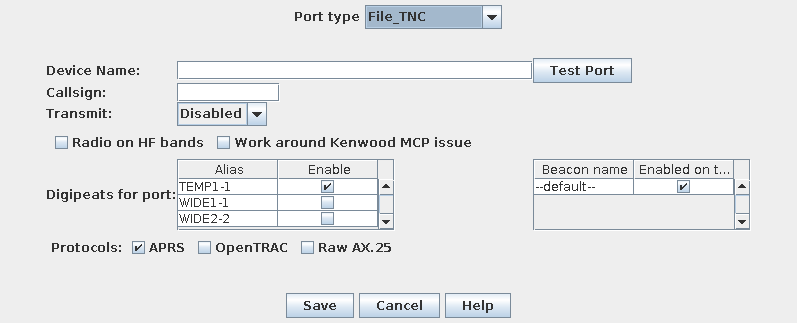
The other parameters you will need to specify for the TNC are:
- the name of the file to which the TNC is connected.
- The callsign you will be using to identify your transmissions
over this port. This should be your legal government-assigned
callsign with an optional numeric SSID suffix from 1 to 15.
- Whether or not you want to allow YAAC to make transmissions
through the port. If left disabled, you will only be able to monitor
APRS traffic through this port. You must specify a callsign to be
able to transmit.
- Whether the radio on this port is tuned to the HF bands. By default,
YAAC assumes usage on the VHF and UHF bands where higher bandwidths are
permitted and digipeating is normally used.
- Whether your TNC is a Kenwood radio with built-in TNC that may react to certain
character sequences as commands from Kenwood's Memory Control Progran (MCP) that would
misconfigure the radio. Unless you are using a Kenwood radio's built-in TNC, this should
be unchecked.
- The sub-list of aliases that will be digipeated through this
port, based on the total list of known aliases defined in the general
configuration. If YAAC receives a message with one of the
checked digipeat aliases and this port is enabled for transmission,
the message will be re-broadcast through the radio on this port. If
no aliases are selected, this port will not digipeat. Multiple
aliases can be selected. The aliases must also be enabled for
digipeating on the configuration dialog's Digipeat tab.
- Which of potentially several beacon definitions will be transmitted
through this port. If none is checked when the port configuration is
saved, the default beacon will be used (and will show up as checked when
this configuration panel is next opened). To specify that a beacon should
not be sent out this port, a beacon should be selected that is not enabled
on the Beacon tab of the expert-mode configuration dialog.
- The protocols that can be transmitted through this TNC.
Generally, only one protocol should be used on a given RF channel to
avoid confusion of other stations and wasting of bandwidth. Which
supported protocols should be transmitted out a TNC port is
specified by checking the corresponding checkboxes. Note that YAAC
will support receiving all protocols through one TNC port,
recognizing which protocol is in each AX.25 frame by the PID field;
this merely restricts which protocols YAAC will send on a port.
The "raw AX.25" protocol supports connected-mode packet operation.
The "Test Port" button provides a means of verifying
that you have connected to the correct place; it opens a terminal
window connected to the configured file so that you can
manually test the TNC for the desired operation. To complete testing,
close the terminal window.
Once you have the settings the way you want them, click OK. Ensure
that the TNC is connected to the port before you click OK.