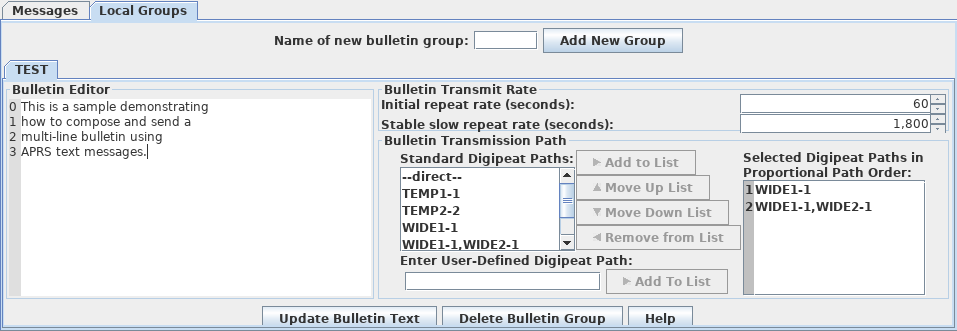The Bulletin Board display presents incoming messages addressed as bulletins (per chapter 14 of the APRS 1.01 specification), conveniently organized (by default) by sender, bulletin type, and bulletin sequence number, so that multi-line bulletins from a single sender on a single topic are organized for easy reading. As updates for bulletins are received, the Bulletin Board display automatically updates the appropriate lines to maintain current situational awareness.
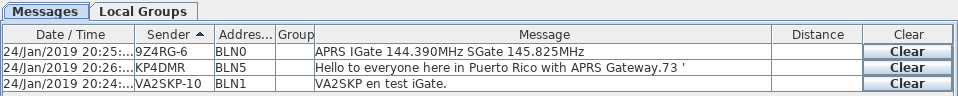
The order of the bulletins may be changed by clicking on the column headings to choose the desired sort order. Individual bulletin lines may also be deleted if they are no longer of interest. The distance column reports the distance to the sending station (if available) to help identify regionally relevant bulletins.
The user may also compose local bulletins, each identified with their own group name of 0 to 5 alphanumeric characters. Each group may consist of 1 to 36 lines of text with up to 67 characters per line. By default, bulletins use the same transmission timing and digipeating paths (possibly multiple for proportional pathing) as is used for beacons and other locally originated packets, but each bulletin group may have its timing and paths customized. For example, the bulletins may be of local interest and therefore not need to be digipeated more than once.