The Sender filter allows you to look only at traffic from selected originating stations. Note this does not count digipeaters and I-gates, except for messages originated (rather than relayed) by those stations.
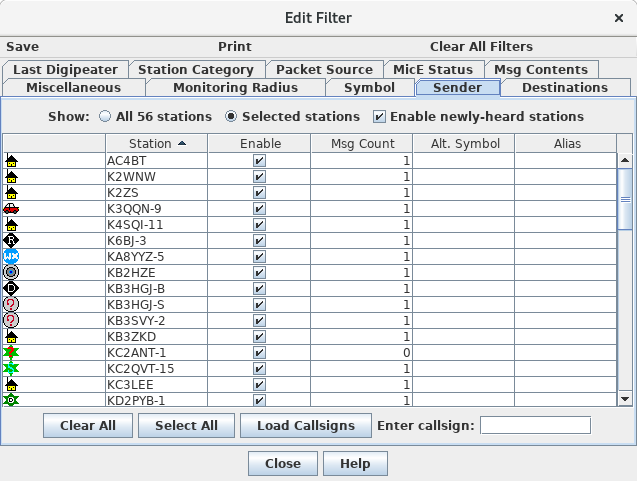
By default, all sending stations are enabled. However, you can turn off selected stations, or turn off all stations and selectively re-enable only specific stations. The filter also reports the number of messages sent by each station, and allows you to choose how the list of stations is sorted (by clicking on the column headings) and whether newly heard stations are initially enabled for display.
You can also import a text file of callsigns (one per line) and use it to either disable or enable message display for those selected stations.
You can also add callsigns that have not been seen yet to the sender list, so that APRS recording files can be played back with filtering.