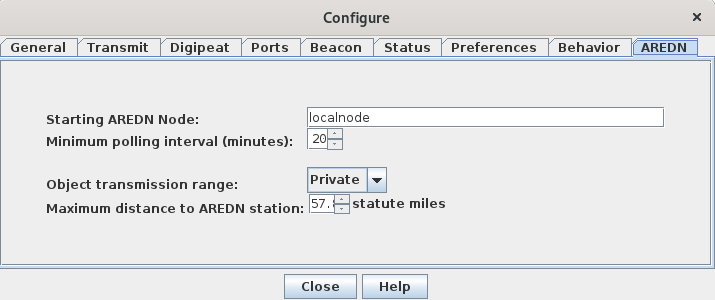Configure AREDN Objects
YAAC can replicate the Mesh-Map application for AREDN nodes by reading the routing tables
from your local mesh node. In addition, the detected mesh nodes can also be reported to APRS as
APRS Objects.
To configure this, your YAAC computer must be on the LAN network of your local AREDN mesh node.
Once you have the proper network connectivity, click the File->Configure->Expert Mode
menu choice and select the AREDN tab in the configuration dialog.
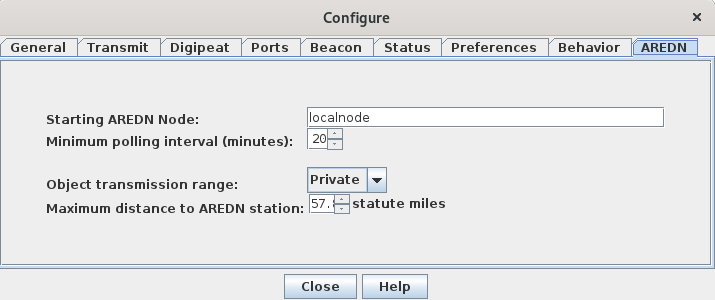
The parameters to be set are:
- The address on the LAN for the mesh node to be queried. Usually, the default of
localnode
is usable if the YAAC computer is getting its DHCP configuration and domain name service from
the mesh node. However, if the YAAC computer is not, the LAN-side numeric IP address must be
explicitly entered here. Note that the YAAC computer needs to know the IPv4 route to the 10.x.x.x
network (what is used for the AREDN mesh), as polling other AREDN nodes uses the local mesh node
as the router/gateway to the AREDN network; this may require custom configuration of the YAAC computer's
routing table.
- How often YAAC should poll the AREDN network for updated routing information. Since APRS
Objects typically aren't updated that often (every 10 to 30 minutes), a slow polling interval
can be used, which defaults to every 20 minutes.
- How far the APRS Objects corresponding to the AREDN nodes should be shared on the APRS
network. The default is Private (only on your local YAAC system), but it may be changed
to Local (only on the local RF network) or Global (to RF and the APRS-IS Internet backbone).
Note that your YAAC system does not have to have an APRS-IS port open to send traffic to
the APRS-IS backbone; the difference between Local and Global is the presence or absence in
the Object reports of reserved digipeat aliases that inform compliant I-gates as to whether
the packets should be forwarded to the Internet.
- The maximum distance between the YAAC station's position and a detected AREDN node for
the AREDN node to be reported as an APRS Object. This allows eliminating the transmission
of AREDN nodes outside the APRS station's range.